Microsoft Flight Simulator Paintjobs
Paintjobs
Neuro has a Fun AIrline.
ASOBO Airbus A320Neo

Installation
The installation is very simple just unzip it into your community folder! But where is that folder can be confusing depending on where you bought the game or where you installed it. My recommendation is to use the in game dev tools to get to it.
If you don't have the Dev tools toggled on, first go to "Options" then to "General Options" and in the "DEVELOPERS" tab toggle on "DEVELOPER MODE".
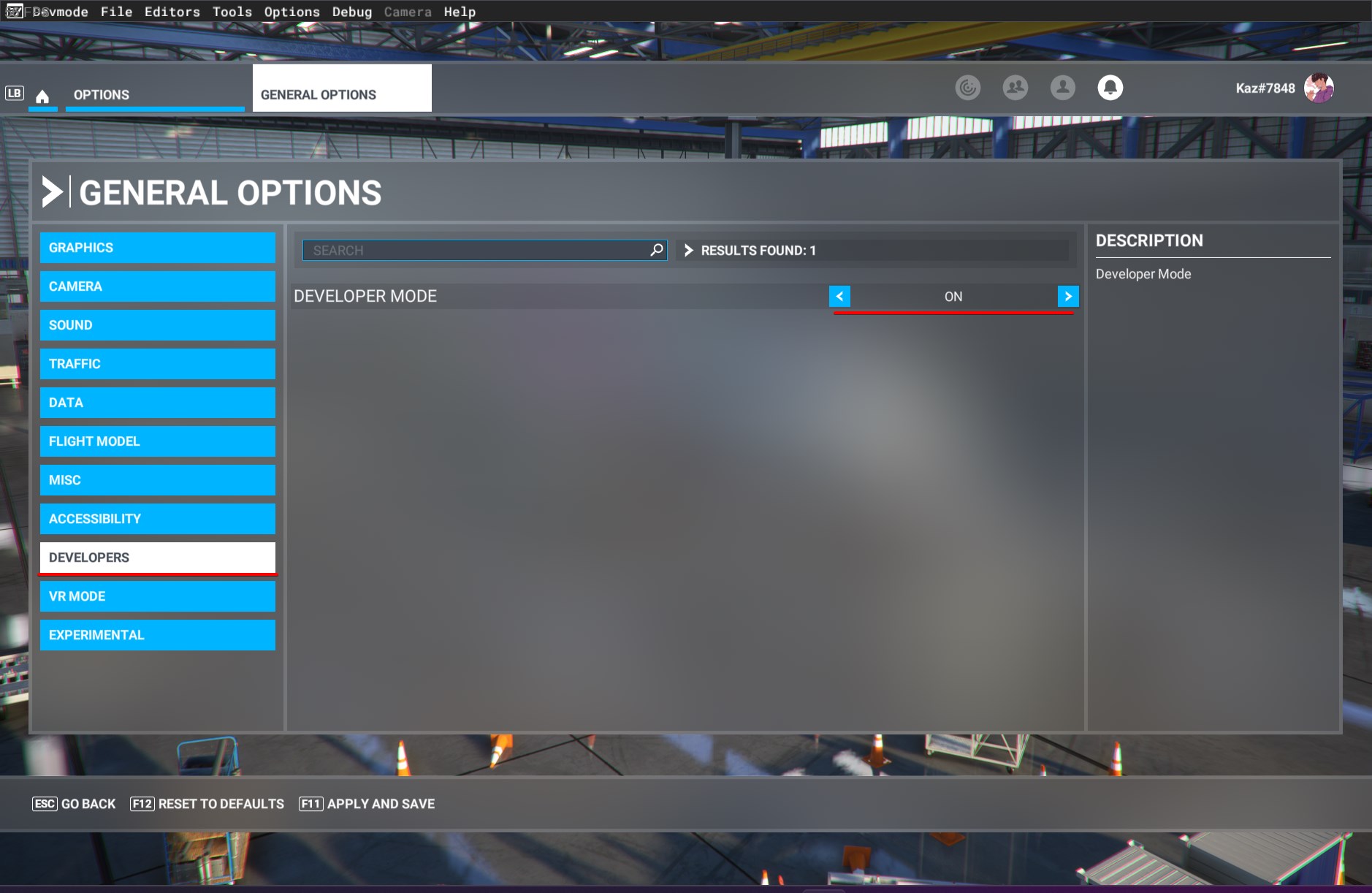
On the new menu that shows up at the top, go to "Tools" and toggle "Virtual File System", that'll open a new window in which you need to expand "Packages Folder" and finally click "Open Community Folder".
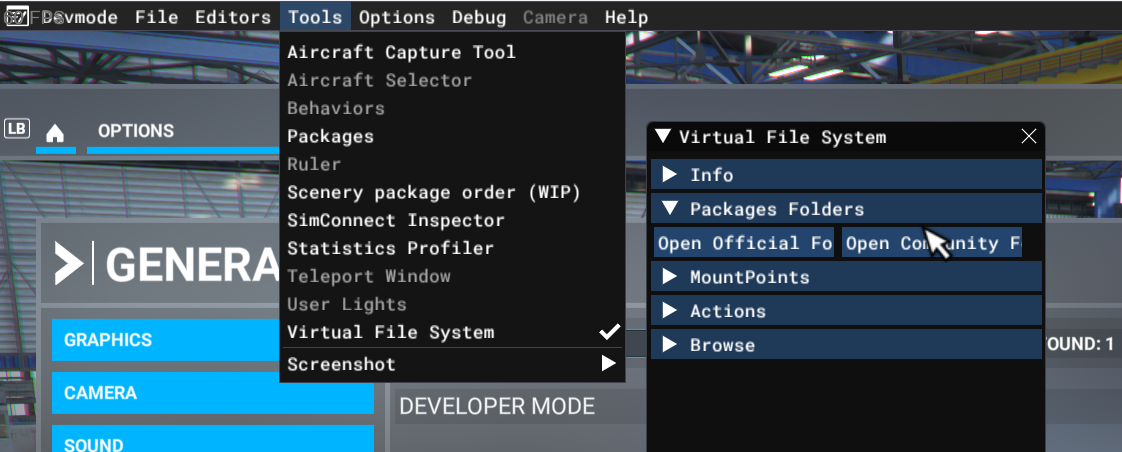
Now you just need to unzip the mod, once that is done, I'd recommend toggling dev mode off and restart the game! 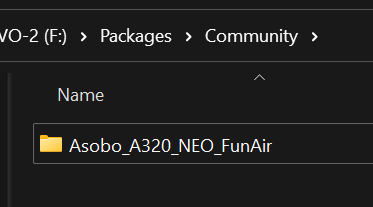
Download
- ASOBO Airbus A320Neo
- Installation
- Download